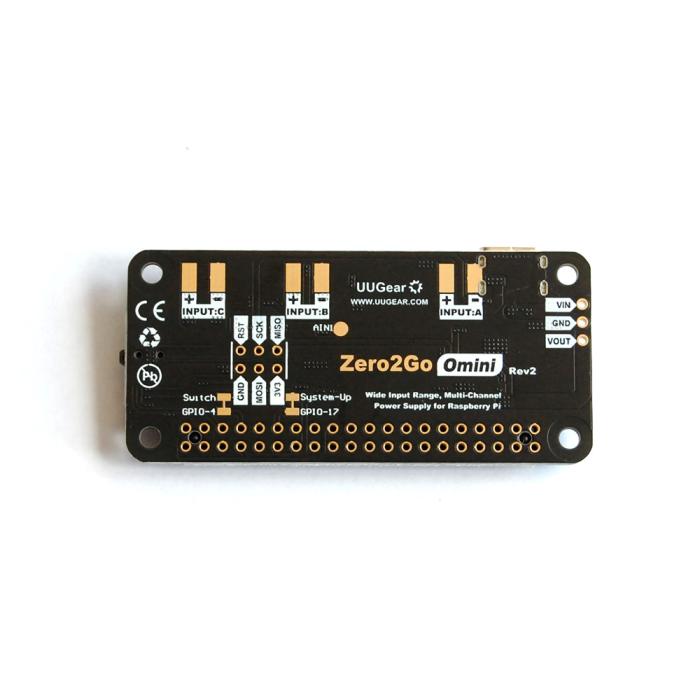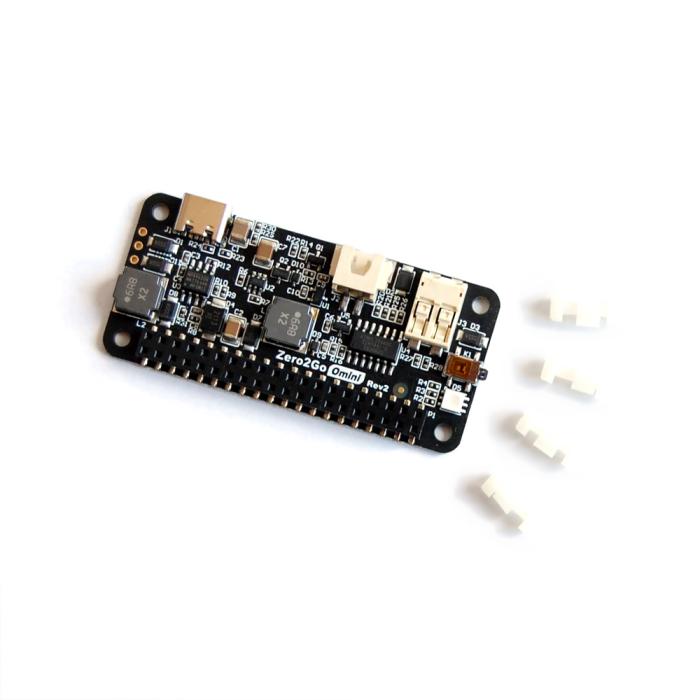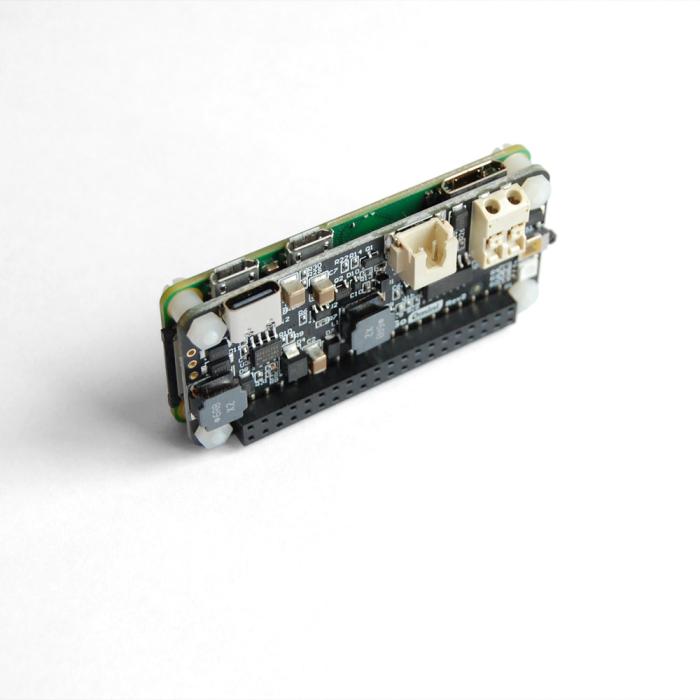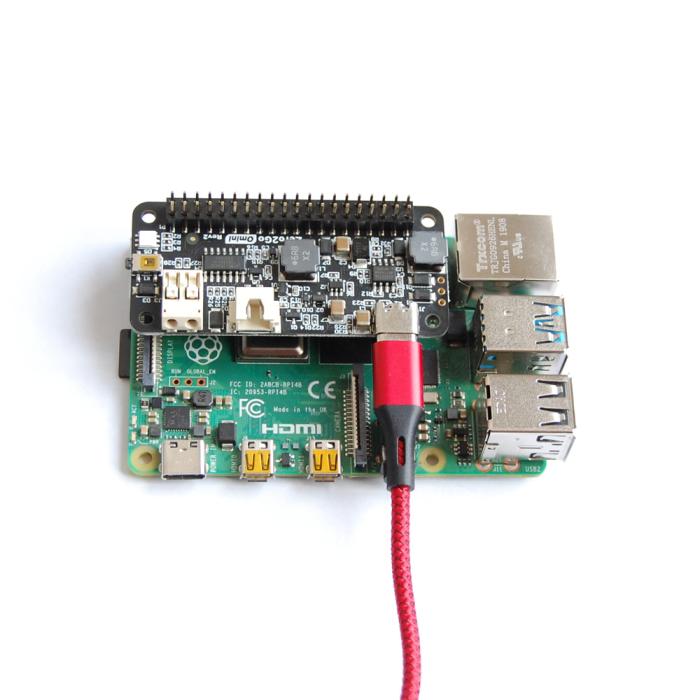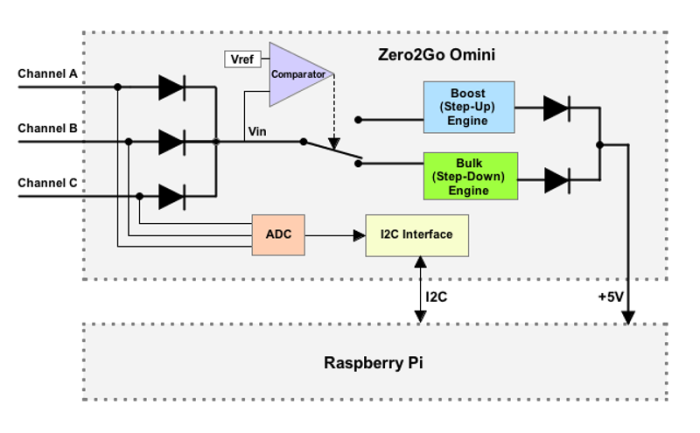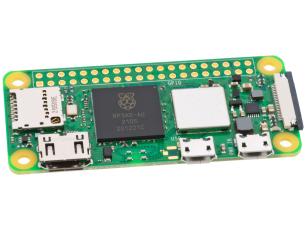Produktbeskrivning
Zero2Go is a Raspberry Pi Zero sized (or pHAT shape) extension board that can work as wide input range power supply for Raspberry Pi. Zero2Go Omini Rev2 is the third member in the Zero2Go family.
Comparing to the first revision of Zero2Go Omini, Rev2 uses USB Type C connector instead of micro USB connector for channel A input. Also Rev2 introduces a new VIN-GND-VOUT header on the left edge of the board, which allows you to add additional channel and also manage power for devices besides Raspberry Pi.
Zero2Go Omini supports all Raspberry Pi models that has the 40-pin GPIO header, including A+, B+, 2B, 3B, 3B+, 3A+, Zero, Zero W and 4B.
The main features of Zero2Go Omini include:
* Three separated input channels (each accepts 3.5~28V DC).
* Auto step-up or step-down to output 5V for powering Raspberry Pi.
* Auto switch input channel (one with highest voltage takes the priority).
* Gracefully turn on/off Raspberry Pi with single tap on the button.
* Fully cuts power for Raspberry Pi and all its USB peripherals after shutdown.
* Long hold the button to force power cut, when OS loses response.
* Monitor the input voltage on each channel (via software).
* Shutdown Raspberry Pi when input voltage below preset threshold.
* Recover Raspberry Pi when input voltage exceed preset threshold.
Zero2Go has quite wide input range (3.5V~28V), so it is convenient to power your Raspberry Pi with power bank, Li-Po battery pack, solar panel, car battery or different kinds of power adapters etc. You can also configure it as a UPS (please read user manual for more details). Remarks: Zero2Go Omini doesn't charge the connected battery, and you may need external charging circuit like this one or this one for rechargeable battery.
To install Zero2Go's software, please run this command in your home directory:
pi@raspberrypi ~ $ wget http://www.uugear.com/repo/Zero2GoOmini/inst
allZero2Go.sh
If your Raspberry Pi has internet connection, it will immediately download the script from our website, and you will then see the "installZero2Go.sh" script in your home directory. Then you just need to this script with with sudo:
pi@raspberrypi ~ $ sudo sh installZero2Go.sh
You will need to use sudo to run this script. This script will copy a file to "/etc/init.d/zero2go_daemon", and register it to run after the boot.
If you have 1-Wire interface enabled and didn't specify the GPIO pin for 1-Wire, it will use GPIO-4 and that conflict with Zero2Go Omini. Zero2Go Omini uses GPIO-4 to receive shutdown command, if GPIO-4 is also assigned to 1-Wire, Zero2Go's software will receive shutdown command unexpectedly. If your Raspberry Pi always automatically shutdown itself after installing Zero2Go's software, that most probably due to the confliction with 1-Wire interface.
When this happens, you most probably can not login your Raspberry Pi because it always shuts itself down before you get the chance to login. To solve this problem, you will need to take out the micro-SD card on your Raspberry Pi, and access its file system via a card reader. You need to edit the config.txt file in the "boot" volume to change the GPIO pin used by 1-Wire interface, or you can disable 1-Wire interface if you don't need it for now. You need to find something like "dtoverlay=w1-gpio" in the file.
If you want 1-Wire to use GPIO-18, just change "dtoverlay=w1-gpio" to:
dtoverlay=w1-gpio,gpiopin=18
If you want to disable 1-Wire interface, just comment it out:
#dtoverlay=w1-gpio
Save the file and eject your micro SD card, and put it back to your Raspberry Pi. Now your Raspberry Pi should be able to boot normally.
* Dimension: 65mm x 30mm x 7.7mm
* Weight: 13g (net weight)
* MCU: ATtiny841
* DC-DC Bulk: MP4462
* DC-DC Boost: SDB628
* LED Indicator: Three-color LED (red, green and blue)
* Interface: - USB Type-C female connector for input channel A.
- XH2.54-2P connector for input channel B.
- Universal wire connector for input channel C.
- 20×2 header (h=2mm) for connecting Raspberry Pi.
* Input: - Three separated channels (A, B, and C)
- All accept DC 3.5V~28V
- (5.5~7.0V is not recommended as the DC-DC bulk converter needs more dropout to work well)
* Output: Output 5V (±5%), maximum 2A
* Efficiency: - Up to 87% @ Step-Up mode
- Up to 82% @ Step-Down mode
* Standby Current: - ~0.13mA @ Vin=3.5V
- ~0.36mA @ Vin=12V
- ~0.87mA @ Vin=28V
* Operating Temperature: -30°~80° (-22°F~176°F)
* Storage Temperature: -40°~85° (-40°F~185°F)
* Humidity: 0~80%RH, no condensing