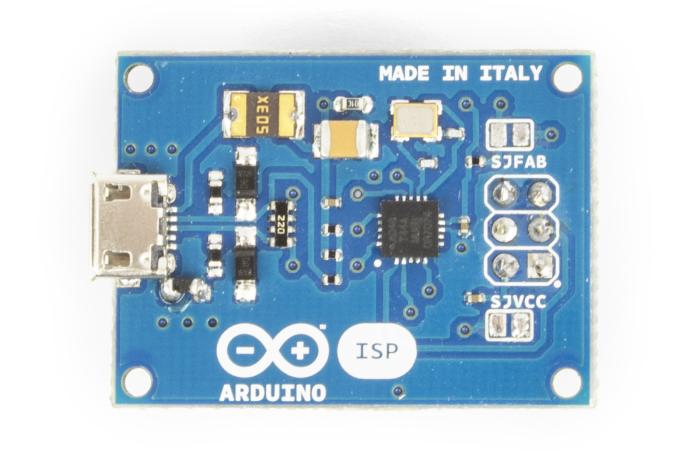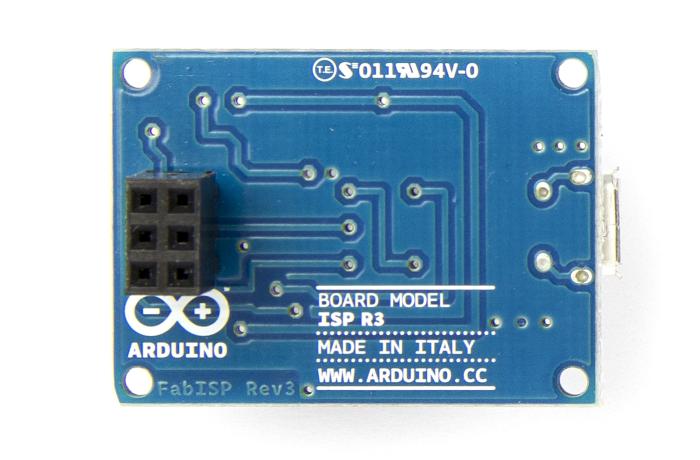Product description
The Arduino ISP is a tiny AVR-ISP (in-system programmer) based on David Mellis' project FabISP (http://fab.cba.mit.edu/content/projects/fabisp/). With this programmer you can upload sketches and burn the bootloader on any Arduino (or other brand) AVR based boards. By uploading a sketch with an external programmer you can remove the bootloader and use the extra space for your sketch. The Arduino ISP can also be used to burn the bootloader on your Arduino, so you can recover it if you accidentally corrupt the bootloader. Burning the bootloader is also necessary when you use a new ATmega microcontroller in your Arduino, and you need the bootloader in order to upload a sketch in the usual way.
Using the Arduino ISP is very simple. Connect it to your Arduino board to the ICSP connector, make sure to match the orientation. Look at the white dot on the corner of the connector to check if you plugged it correctly. Now, open the Arduino IDE and select the Arduino ISP in the "Tools > Programmers" menu under. To upload a sketch using the Arduino ISP you just have to choose the "Upload using programmer" option in the File menu. Otherwise, you can use the keyboard shortcut: "CTRL+SHIFT+U". If you want to burn the bootloader into the AVR microcontroller just choose the "Burn bootloader" option on the "Tools" menu.
Note: The Arduino ISP is supported by ArduinoIDE 1.5.7 or newer version.
* Supply voltage: 5V
* Microcontroller: ATtiny44
* Connections: ISCP and micro-USB
Using the Arduino ISP is very simple. Connect it to your Arduino board to the ICSP connector, make sure to match the orientation. Look at the white dot on the corner of the connector to check if you plugged it correctly. Now, open the Arduino IDE and select the Arduino ISP in the "Tools > Programmers" menu under. To upload a sketch using the Arduino ISP you just have to choose the "Upload using programmer" option in the File menu. Otherwise, you can use the keyboard shortcut: "CTRL+SHIFT+U". If you want to burn the bootloader into the AVR microcontroller just choose the "Burn bootloader" option on the "Tools" menu.
Note: The Arduino ISP is supported by ArduinoIDE 1.5.7 or newer version.
* Supply voltage: 5V
* Microcontroller: ATtiny44
* Connections: ISCP and micro-USB