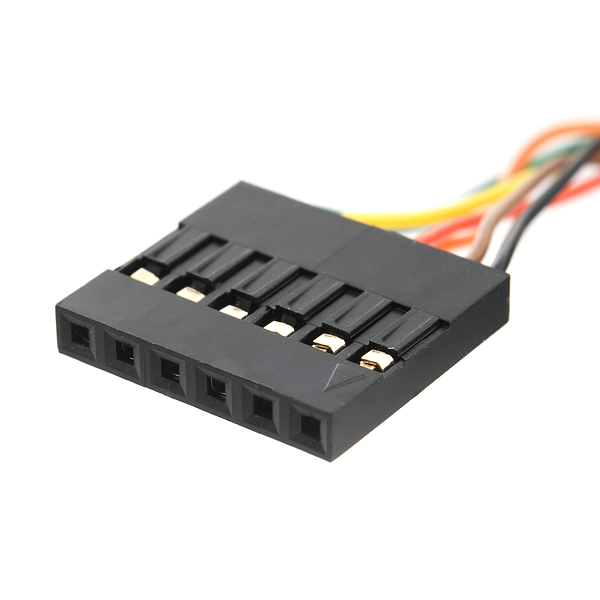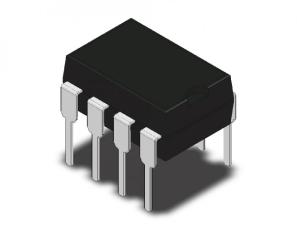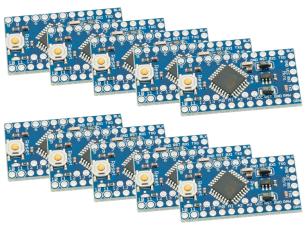Product description
The FTDI cable is a USB to Serial (TTL level) converter which allows for a simple way to connect TTL interface devices to USB. The I/O pins of this FTDI cable are configured to operate at 5V.
The FTDI cable is designed around an FT232RQ, which is housed in a USB A connector. The other side of the cable is terminated with a 0.1" pitch, 6-pin connector with the following pinout: RTS, RX, TX, 5V, CTS, GND (RTS is the green cable and GND is black).
This cable has the same pinout and functionality as our FTDI Basic Breakout board; you can use it to program your Arduino Pro, Pro Mini and Lilypad. For use with those boards, align the black and green wires of the FTDI cable with the 'BLK' and 'GRN' labels on the PCB.
There are pros and cons to the FTDI Cable vs the FTDI Basic. The FTDI Basic has great LED indicators, but requires a miniB cable. The FTDI Cable is well protected against the elements, but is large and cannot be embedded into a project as easily. The FTDI Basic uses DTR to cause a hardware reset where the FTDI cable uses the RTS signal.
The FTDI cable is designed around an FT232RQ, which is housed in a USB A connector. The other side of the cable is terminated with a 0.1" pitch, 6-pin connector with the following pinout: RTS, RX, TX, 5V, CTS, GND (RTS is the green cable and GND is black).
This cable has the same pinout and functionality as our FTDI Basic Breakout board; you can use it to program your Arduino Pro, Pro Mini and Lilypad. For use with those boards, align the black and green wires of the FTDI cable with the 'BLK' and 'GRN' labels on the PCB.
There are pros and cons to the FTDI Cable vs the FTDI Basic. The FTDI Basic has great LED indicators, but requires a miniB cable. The FTDI Cable is well protected against the elements, but is large and cannot be embedded into a project as easily. The FTDI Basic uses DTR to cause a hardware reset where the FTDI cable uses the RTS signal.