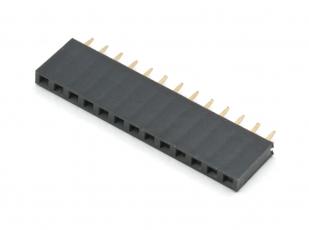Product description
Player X has entered the game! Add some arcade buttons (up to twelve) and a joystick and you've got your own homebrew USB games controller. BAZINGA!
This tiny PCB connects to your PC, Mac, or Linux machine with a standard USB micro-B cable, and appears as a USB games controller. Then it's just a matter of adding some arcade buttons and a joystick (our Arcade Parts Kit has everything you need, except the USB cable) as input.
The buttons and joystick plug into Player X with male DuPont connectors (jumper jerky), which you'll find on one end of our wiring loom. There's also a connector for our Plasma Buttons if you want to add some rainbow-illuminated button-bashing to your games controller.
Player X PCBs are also stackable, using M2.5 standoffs, so you can use it to build two-, three-, or even four-player controllers!
Features
USB games controller
No-solder DuPont connectors for joystick and buttons
1x joystick and up to 12x arcade buttons
Tactile shutdown button
Plasma button connector
Connects via USB micro-B cable
Mounting holes (M2.5, 58mm apart)
Dimensions: 65x20x7.5mm
This tiny PCB connects to your PC, Mac, or Linux machine with a standard USB micro-B cable, and appears as a USB games controller. Then it's just a matter of adding some arcade buttons and a joystick (our Arcade Parts Kit has everything you need, except the USB cable) as input.
The buttons and joystick plug into Player X with male DuPont connectors (jumper jerky), which you'll find on one end of our wiring loom. There's also a connector for our Plasma Buttons if you want to add some rainbow-illuminated button-bashing to your games controller.
Player X PCBs are also stackable, using M2.5 standoffs, so you can use it to build two-, three-, or even four-player controllers!
Features
USB games controller
No-solder DuPont connectors for joystick and buttons
1x joystick and up to 12x arcade buttons
Tactile shutdown button
Plasma button connector
Connects via USB micro-B cable
Mounting holes (M2.5, 58mm apart)
Dimensions: 65x20x7.5mm