Product description
Debug all ARM microcontrollers supported by OpenOCD
High speed USB 2.0 with lower lattency time, RTCK adaptive JTAG clock up to 30Mhz and higher throughput achieve x3-x5 times faster programming speed than ARM-USB-TINY, can be used with all ARM devices for programming and debugging.
Uses ARM's standard 2x10 pin JTAG connector
supports ARM targets working in voltage range 2.0 - 5.0 V DC
software supported by OpenOCD (open source) debugger
comes with CD with Windows installer for full featured and open source tools as alternative to the commercial ARM
development packages: GCC C compiler, openOCD debugger and Eclipse IDE.
works with IAR EW-ARM 5.50 or newer
dimensions 50x40 mm (2x1.6") + 20 cm (8") JTAG cable
FAQ:
Q: Can I use ARM-USB-TINY-H with EW-ARM?
A: IAR have for GDB and works with ARm-USB-TINY-H.
Q: I use Windows XP x64, how I can update the USB drivers?
A: FTDI have x64 drivers on their web, download them and use our ARM-USB-TINY PID: 0x0004, VID: 0x15BA to install the drivers.
Q: how to install ARM-USB-TINY-H to work with CrossWorks:
Use: "Generic FTD2232" target interface
1. Right click on a blank space in the targets window and select "New Target Interface > Generic FT2232 Device".
2. Right click on the new target interface and select "Properties" - set the following properties:
Connected LED Inversion Mask 0x0000
Connected LED Mask = 0x0800
nSRST Inversion Mask = 0x0200
nSRST Mask = 0x0200
nTRST Inversion Mask = 0x0000
nTRST Mask = 0x0100
Output Pins = 0x0F1B
Output Value = 0x0D08
Running LED Inversion Mask = 0x0000
Running LED Mask = 0x0800
It is recommended to use LibUSB drivers instead of FTDI
PID: 0x002A
VID: 0x15BA
Q: Can I debug high voltage targets with ARM-USB-TINY-H?
A: ARM-USB-TINY-H is not isolated, but you can use USB-ISO isolator device to protect your PC while debugging high voltage targets.
High speed USB 2.0 with lower lattency time, RTCK adaptive JTAG clock up to 30Mhz and higher throughput achieve x3-x5 times faster programming speed than ARM-USB-TINY, can be used with all ARM devices for programming and debugging.
Uses ARM's standard 2x10 pin JTAG connector
supports ARM targets working in voltage range 2.0 - 5.0 V DC
software supported by OpenOCD (open source) debugger
comes with CD with Windows installer for full featured and open source tools as alternative to the commercial ARM
development packages: GCC C compiler, openOCD debugger and Eclipse IDE.
works with IAR EW-ARM 5.50 or newer
dimensions 50x40 mm (2x1.6") + 20 cm (8") JTAG cable
FAQ:
Q: Can I use ARM-USB-TINY-H with EW-ARM?
A: IAR have for GDB and works with ARm-USB-TINY-H.
Q: I use Windows XP x64, how I can update the USB drivers?
A: FTDI have x64 drivers on their web, download them and use our ARM-USB-TINY PID: 0x0004, VID: 0x15BA to install the drivers.
Q: how to install ARM-USB-TINY-H to work with CrossWorks:
Use: "Generic FTD2232" target interface
1. Right click on a blank space in the targets window and select "New Target Interface > Generic FT2232 Device".
2. Right click on the new target interface and select "Properties" - set the following properties:
Connected LED Inversion Mask 0x0000
Connected LED Mask = 0x0800
nSRST Inversion Mask = 0x0200
nSRST Mask = 0x0200
nTRST Inversion Mask = 0x0000
nTRST Mask = 0x0100
Output Pins = 0x0F1B
Output Value = 0x0D08
Running LED Inversion Mask = 0x0000
Running LED Mask = 0x0800
It is recommended to use LibUSB drivers instead of FTDI
PID: 0x002A
VID: 0x15BA
Q: Can I debug high voltage targets with ARM-USB-TINY-H?
A: ARM-USB-TINY-H is not isolated, but you can use USB-ISO isolator device to protect your PC while debugging high voltage targets.